Introduction (AWS WAF v2)
AWS WAF v2Old PlanNew PlanAdvancedLegacyUsage
What is WafCharm?
WafCharm is a service that applies rules to your AWS WAF v2.
The following features will be available by configuring each setting in the WafCharm Console.
- Using rules provided by WafCharm on the cloud WAF.
- Using dynamic denylist feature that updates IP addresses to deny automatically.
- Viewing monthly reports and blocked status on the WafCharm Console.
- Searching WAF logs from the WafCharm Console.
- Using the detection notification feature based on detected/blocked WAF logs.
- Using the web monitoring feature (new plan/AWS Marketplace version only).
Usage requirements
- Legacy rule policy can only be used with ALB, CloudFront, or API Gateway and is not available for other resources.
- Advanced Rule policy does not impose restrictions on associated resources.
- For both the Legacy Rule policy and the Advanced Rule policy, web ACLs under the fixed-rate pricing plan are not supported when used with CloudFront. For web ACLs associated with CloudFront, please use the pay-as-you-go pricing plan.
How to begin
If you don't have a WafCharm account, please see the page below. Once you've created a WafCharm account, please see the pages below based on your plan.
Please also refer to the overview of the setup procedure.
If you are using an old plan
- Required permissions for AWS WAF Classic/AWS WAF v2 (old plan)
- How to configure Credential Store for AWS WAF Classic/AWS WAF v2 (old plan)
- How to configure WAF Config for AWS WAF v2
- How to configure access logs/WAF log integration for AWS WAF v2 Legacy
- How to configure WAF log integration (old method) for AWS WAF v2
- How to delete resources for AWS WAF Classic/AWS WAF v2
- How to change rule actions for AWS WAF v2
- Operation check after setting up for AWS WAF v2
If you are using a new plan/AWS Marketplace version (MP ver.)
- Required permissions for AWS WAF v2 (new plan/MP ver.)
- How to configure Credential Store for AWS WAF v2 (new plan/MP ver.)
- How to configure WAF Config for AWS WAF v2
- How to configure access logs/WAF log integration for AWS WAF v2 Legacy
- How to configure WAF log integration (new method) for AWS WAF v2 Advanced
- How to configure WAF log integration (old method) for AWS WAF v2
- How to configure Web Monitoring Config
- How to delete resources for AWS WAF Classic/AWS WAF v2
- How to change rule actions for AWS WAF v2
- Operation check after setting up for AWS WAF v2
- Switching from Legacy to Advanced for AWS WAF v2
About WafCharm accounts
- Upgrading plan
- Updating payment information
- Configuring two-factor authentication (2FA)
- How to troubleshoot WafCharm accounts
How to use the help center
A search feature is available at the top of the help page.
The help page lists all available pages, so please select the name of your cloud environment (e.g., AWS WAF v2) from the [Select Cloud Env] drop-down menu to see only the articles related to your situation.
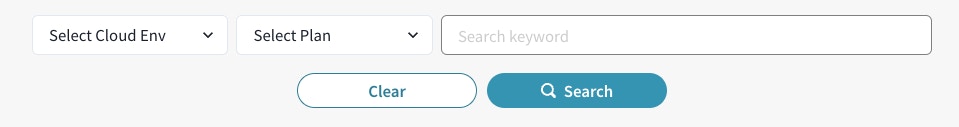
If you have migrated from the WafCharm Dashboard
If you have been using the WafCharm Dashboard and migrated to the WafCharm console recently, please also read the articles below.