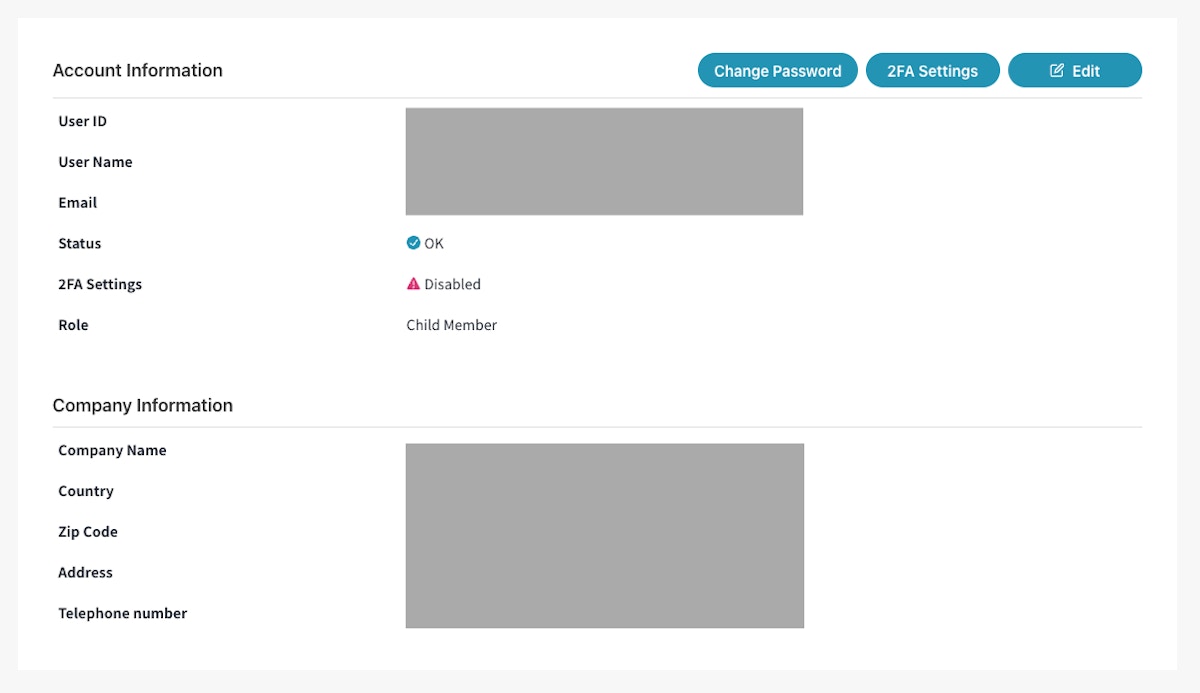About the account page
AWS WAF ClassicAWS WAF v2Old PlanNew PlanFeature / Spec.
Overview
The account page can be accessed from the [Account] menu, which appears when you click your username in the upper-right corner after logging in to the WafCharm Console.
The information displayed on the account page differs between owner accounts and member accounts.
Owner account
You can view and manage your account information, subscription plan, and payment information.
To edit the information, please click the button in the upper-right corner of the relevant section.
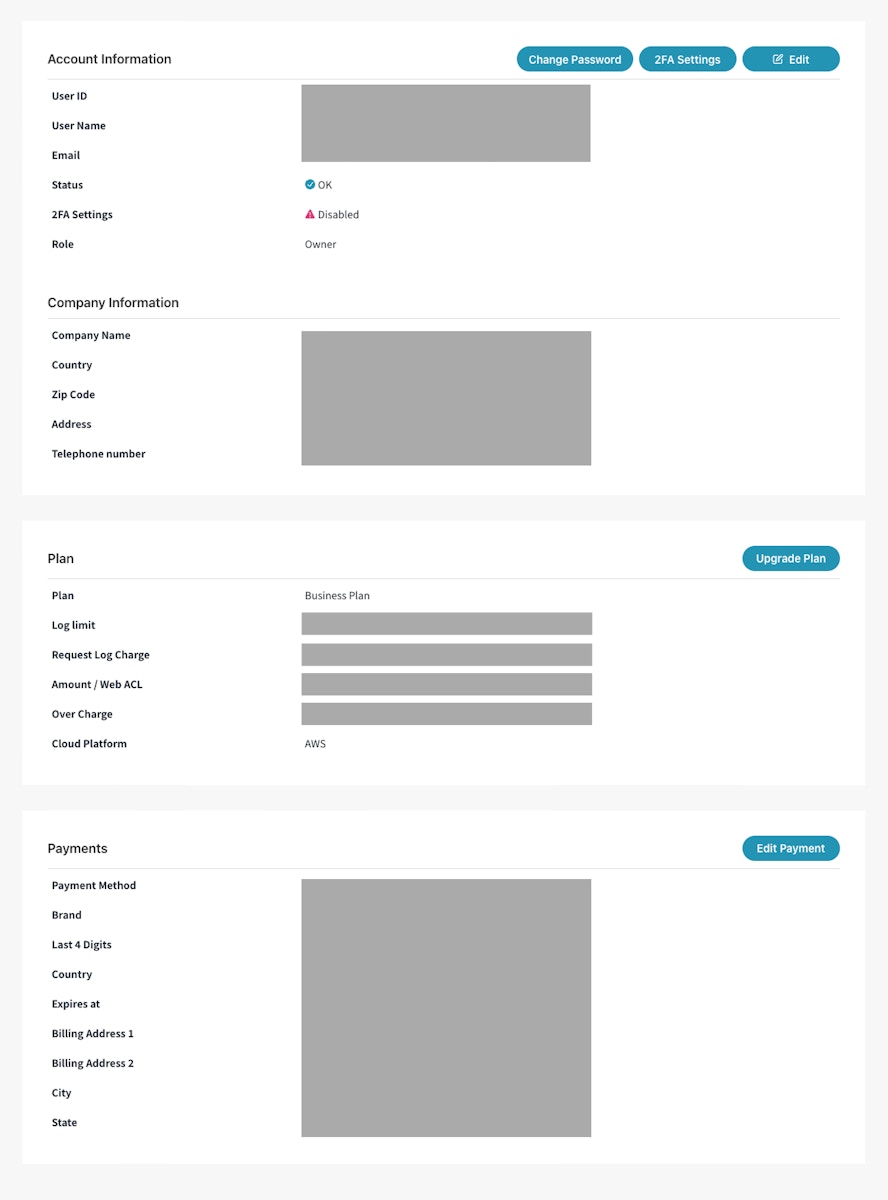
Member account
You can view your account information and edit certain details. To change your name or email address, click the [Edit] button next to the account information section.
If you have Manager permissions, plan information will also be displayed.
Member account page for manager permissions
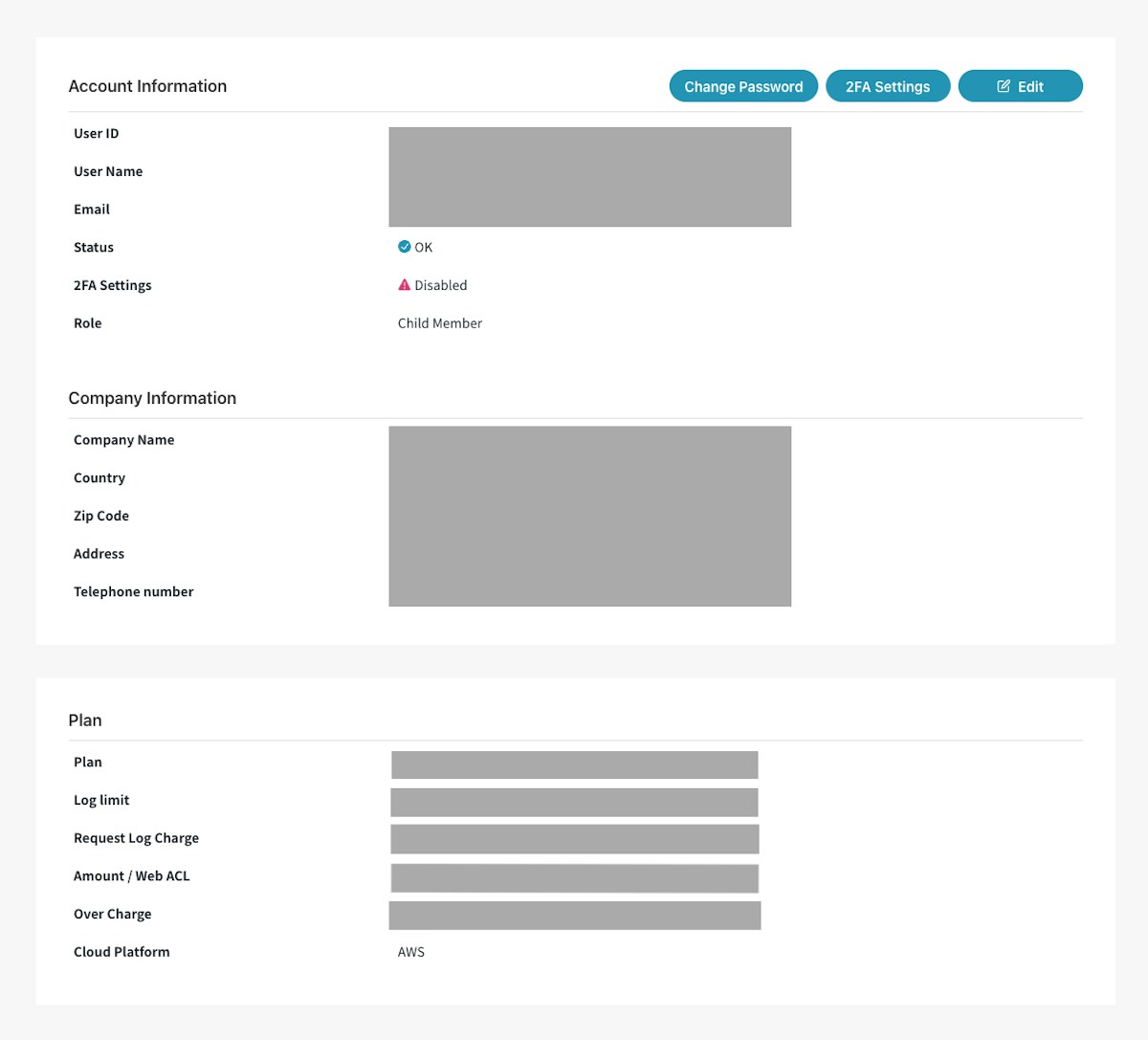
Member account page for non-manager permissions